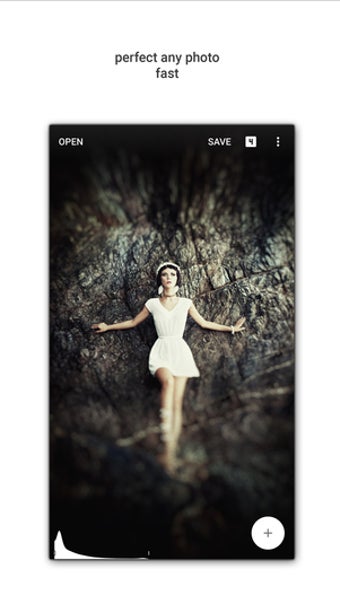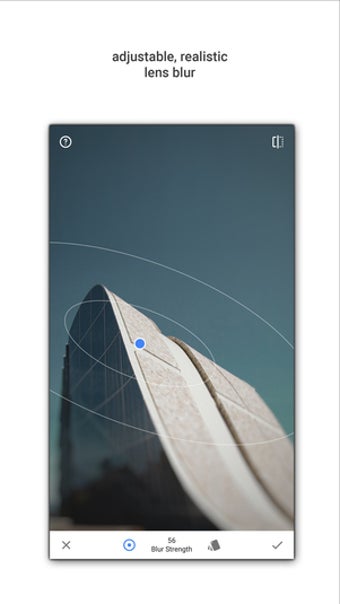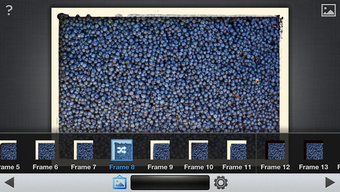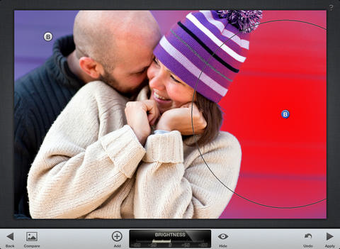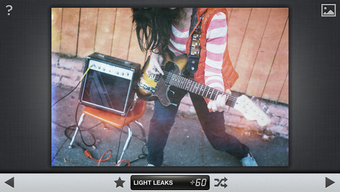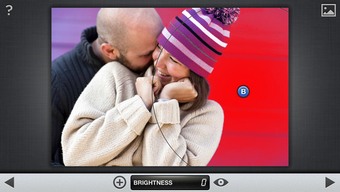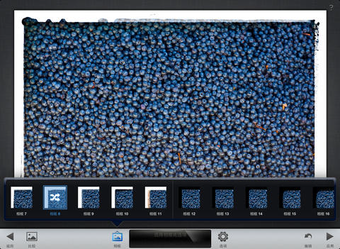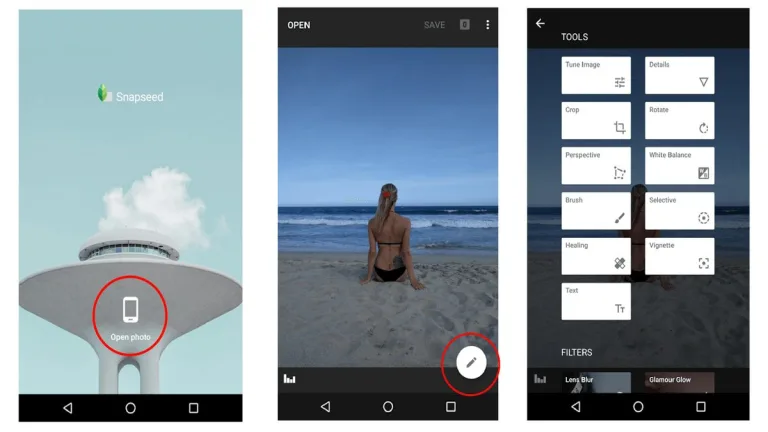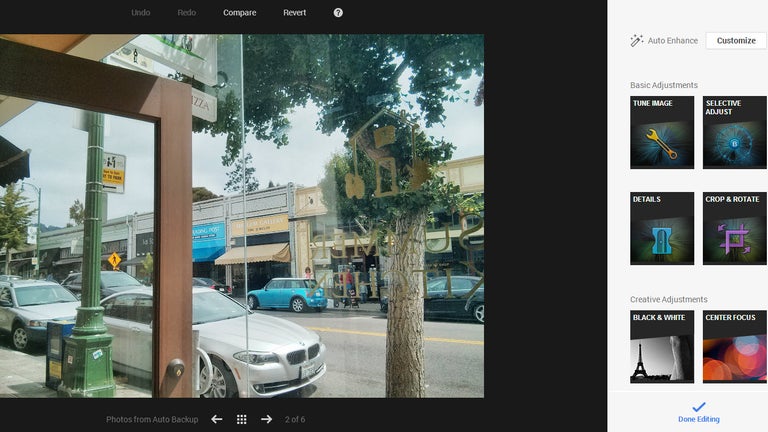Edit your camera photos on your mobile device
Snapseed is a comprehensive and professional-grade photo editing app that stands out in the crowded market of mobile photo editing tools. With its impressive suite of 29 tools and filters, it offers a level of functionality and flexibility that you would more often expect from high-end desktop editing software.
Top Recommended Alternative
While this free-to-use multimedia application hosts an extensive feature set as compared to apps like VSCO and Darkroom, it’s optimized for users to easily learn the ropes. As a Google-made application, the app also offers the functionality to import and export photos to and from your Google Photos account.
Full support for JPEG and RAW photo formats
Snapseed embraces a myriad of tools that cater to both professional photographers and hobbyists alike. The ability to open and modify both JPEG and RAW files directly adds to its appeal, making it a go-to app for users who demand more out of their mobile editing experience. In fact, the app’s RAW Develop feature allows users to open and tweak native camera files, either saving non-destructively or exporting as a JPEG file — a feature rarely offered by mobile photo editors.
One of its key strengths lies in its innovative Selective Filter brush, which uses a control point technology to create enhancements. Users can position up to eight points on an image and assign enhancements, allowing for a high level of customization. This feature, coupled with the ability to save personal looks and apply them to new photos later, offers users fine, precise control over their edits, making the app incredibly versatile.
Find the right look
Snapseed's suite of tools goes beyond basic editing capabilities, providing features such as Lens Blur for adding Bokeh to images, Glamour Glow for a fine glow effect, and Tonal Contrast for boosting details in shadows, midtones, and highlights. The breadth of editing styles available, ranging from the classic Black and White to the vintage style of the 50's, 60's or 70's, to the edgy Grunge look, offers something for every aesthetic preference.
Despite its extensive range of features, it maintains an element of user-friendliness, offering tutorial cards. These helpful guides make it easy for even the most inexperienced users to get a grasp of the app's capabilities. However, the app is not without its shortcomings. The most significant of these is the noticeable lag when opening a RAW image. This hiccup, while minor for some, can interfere with the editing process, particularly for users who regularly work with RAW images.
A reliable tool to have in your arsenal
Overall, Snapseed is an exceptional photo editing app that offers a comprehensive suite of tools and filters, catering to a wide spectrum of users. Its ability to handle RAW files, the range of visual effects, and its user-friendly interface make it a formidable contender in the photo editing space. Despite the occasional lag with RAW images, its versatility and professional-grade editing capabilities solidify its place as a premier photo editing app.